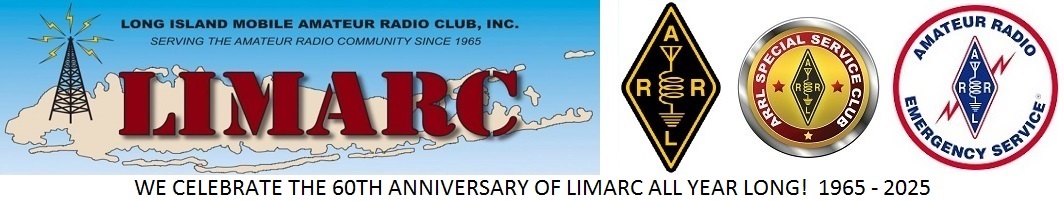Reflector
How to Join the LIMARC IO Group
Joining the LIMARC IO Groups is a quick and easy process. You can join the group in three ways:
- Go to the group’s page
- Respond to an invitation to join
- Join the group’s mailing list
Go the group’s page:
- Go the the limarc.groups.io page===
- Click the Join This Group! button in the upper-right corner of the group’s page. (Alternatively, you can click the Join This Group! link beneath the group’s picture to go directly to the Preferences page described in Step 4, below.)
- If you’re not already signed in to your Yahoo! account, enter your Yahoo! ID and password in the Sign In to Yahoo! box that appears. If you don’t have a Yahoo! account, you can create one by clicking Sign Up at the top of the page.
- On the Join This Group page that appears, set your membership preferences:
- The public profile you want displayed to the group
- The email address at which you’d like to receive group messages
- How you want group messages delivered
- The display format for email messages you receive
- In the comments section, please give your name, callsign, and the fact that you are a LIMARC member.
- Click Join in the lower-right corner of the page.
Respond to an invitation to join:
- If you receive an email invitation to join the limarc.groups.io, click Join this group!
- On the page that appears describing the group, click Join the group. If you prefer to simply receive emails from the group, click join the mailing list instead (or follow the instructions in the next section).
Join the group’s mailing list
- Send a blank email to limarc+subscribe@groups.io
- To activate your subscription, just reply to the confirmation message you receive from the group.
When you’re only on the mailing list, you can’t access the group’s web features (photos, files, links, polls, and calendar).
Please Note: You MUST be a LIMARC member in order to join the LIMARCInc Yahoo! Group. If the moderators are unable to verify your LIMARC membership status from your request to join the IO Groups, you will receive a follow-up email from one of them requesting additional information. In order for your request to be acted upon, it is necessary for you to respond to this email.
How to Manage Your LIMARC IO Group Memebership/Subscription Options
If You Have A Yahoo! Groups Membership:
- Sign in and go to My Groups.
- Click on located Edit My Groups above the list of groups.
- Use the pull-down menus to choose the email address and membership type you prefer for each group, and click Save Changes.
- If you don’t see the email address you would like to use, you can use My Email Preferences wizard to link new email addresses to your Yahoo! ID. NOTE: You can link up to five email addresses to your Yahoo! ID
If You Don’t Have A IO Groups Membership:
- Post message:
- Unsubscribe:
- Digest only:
- Email of every post:
- Suspend emails from the group:
If you have any further questions about the LIMARC IO Group, please email them to